Jacqueline (aka. Jac)
January 2021
Who is Jac?
Jac has been part of our lives since she was five. Now she is a young adult living in an apartment with some incredible housemates and has regular contact with her phenomenal parents. She is supported during day by her trusted one-to-one and is an active member of her community. There is just too much to tell about Jac and her story, but you will get to learn more about her, her team and her environment as the month proceeds. However, what is important to know is that Jac started with a Springboard Lite, went onto a Vantage Lite (moving from a 45 to a 60 button overlay), and then transitioned to Proloquo2Go to ensure access to vocabulary on both her iPhone and her iPad. Her Proloquo2Go has been totally customized to meet her various communication needs across environments (like when in class, acting on stage, getting her nails done, or texting). She has more adult-like pictures and lots of phrases programmed that span a range of communicative functions (with single words too for spontaneous novel utterance generation – SNUG).

TechTip: Adapted Overlay to feel more teen-based
What is goal/purpose?
Jac’s team members’ goal in creating this overlay was to create a language-system that was more appealing and appeared more age-appropriate. While a lot of the vocabulary stayed on the system, it was displayed differently. Additionally, we worked with primary communication partners to have a better sense of what peers were saying, what was relevant and what was “hip.” This vocabulary (key and coverage vocabulary) was added and practiced as well as images that were motivating and appealing to Jac. As many phrases and sentence starters were included to support quick and effective vocabulary, color-coding was used to create a look/feel rather than to signify different parts of speech.
How is it used?
As texting and messaging were some of the important functions of the overlay, we created role-playing scenarios where we got to practice using the vocabulary to engage in conversation and to text....
How is it accessed?
Via direct selection and added to a secondary iPad for modeling and practicing purposes...
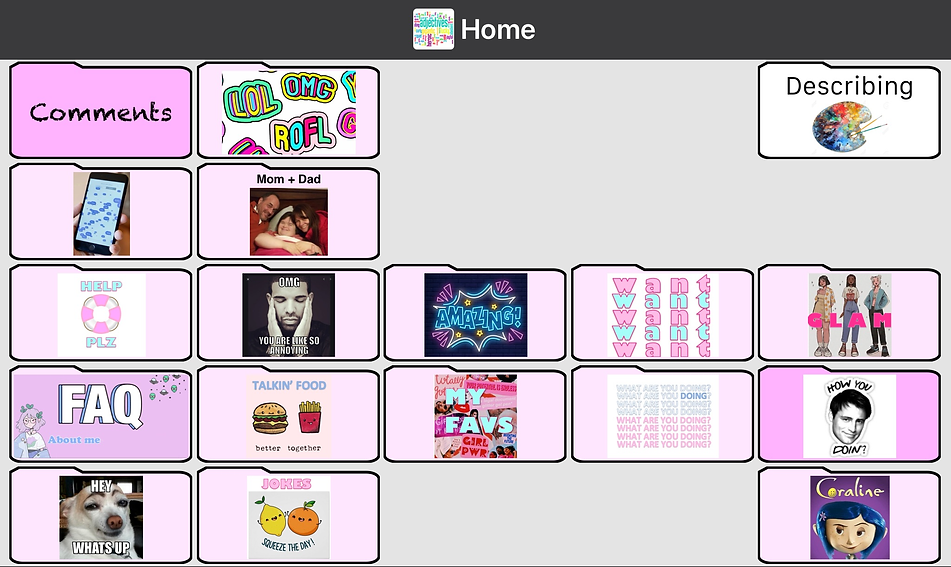
TechTip: Stickerly for customized stickers for messaging

What is goal/purpose?
Like most of us, Jac loves to text. One of the many nice features of iOS AAC apps (iPad apps) is that they easily offer sharing options where a message created within the app can be texted or emailed. One of the tricky things is that if someone responds you have to go back and forth between the message/email program and the AAC app to have a reciprocal conversation.
So, we wanted to find a way of bringing in some of Jac’s AAC vocabulary directly into her texting app. We found Stickerly (and there are other apps that do the same thing). This app allows you to make your own stickers that you can get directly within iMessage or WhatsApp, for example. We imported the same icons used on Jac’s comments page in Proloquo2Go so that she could use the same vocabulary/icons when texting her family and friends.
How is it used?
Once Stickerly is downloaded it can become an available app within iMessage, for example. When composing a message you can add a sticker to your message, just like you would a photo, icon or emoji from the app options within iMessage.
How is it accessed?
Stickerly can be accessed directly within iMessage. However, in order to offer repeated opportunities to practice using Stickerly it takes communication partners that help to create opportunities for communication and engagement. Jac is lucky to have friends and family who she texts often. She also has a couple of impressive team members, like Becky, who create opportunities, model the skill, and help Jac become more and more independent using the tool.


TechTip: Keeping it Fun
What is goal/purpose?
One of the many things we have learned from Jac is to keep things fun. It doesn’t matter how fancy the programming or how intensive the language level, if it isn’t motivating then it may not be that much fun to talk about. Jac is quick to ask for new jokes. She enjoys being part of the process and is happy to field test the jokes with you or a friend.
Many systems can be programmed in different ways. Adding commas, periods, and other punctuation can help with the intonation. Program the whole question/phrase/joke so as to achieve the goal of the task: telling a joke, rather than addressing sentence structure.
Depending on the individual you may want to program the buttons to automatically clear the message window before or after certain parts of the joke and/or response.
Have fun and keep it fun.
How is it used?
Create opportunities to enjoy using AAC and to use AAC for a range of purposes. For some individuals, telling jokes may be a way to work on initiation, for others it might be about reciprocal exchanges. Either way, this kind of language and communication is important and should be incorporated into our AAC implementation plans.
How is it accessed?
Because the goal of the task is to tell a joke and get a response from a communication partner, it is important that the effort is well managed (i.e., the response effort is low), at least initially. So, with just a few button selections (keystrokes), one should be able to share a HILARIOUS joke.


